|
|
DOCAD Software Validation |
.Home > Self Area > Software Validation |
|
|
(一)
When software installation is complete, it will automatically generate the relevant icon on the desktop
Pattern Creation icon  Marker Making icon Marker Making icon  |
| |
(二)
After installing the software, please plug in the USB interface of the software protection device
1. Click  to enter a Marker Making program. It will be shown on the label area as "DOCAD Design Oriented CAD",Click to enter a Marker Making program. It will be shown on the label area as "DOCAD Design Oriented CAD",Click  on the screen, then the window will appear as indicated by an arrow. Please contact DOCAD company and provide us Advertisement ID number and USER No. After DOCAD verified by computer, we will provide a set of PassPort No.。 on the screen, then the window will appear as indicated by an arrow. Please contact DOCAD company and provide us Advertisement ID number and USER No. After DOCAD verified by computer, we will provide a set of PassPort No.。 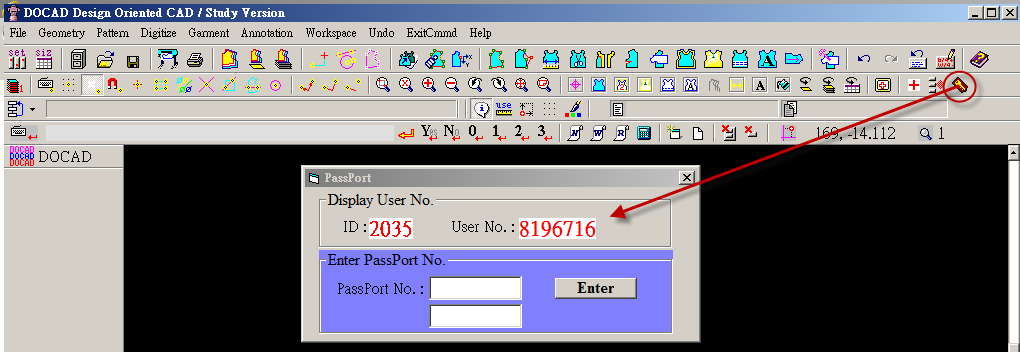 |
| |
2. Click  Enter a Marker Making program will be shown on the label area "DOCAD Design Oriented CAD/Marker",Click on the screen Enter a Marker Making program will be shown on the label area "DOCAD Design Oriented CAD/Marker",Click on the screen  Window appears as indicated by an arrow,Please contact DOCAD company,Advertisement ID number and USER No.,After DOCAD verified by computer,If it is genuine will provide a set number PassPort No.。 Window appears as indicated by an arrow,Please contact DOCAD company,Advertisement ID number and USER No.,After DOCAD verified by computer,If it is genuine will provide a set number PassPort No.。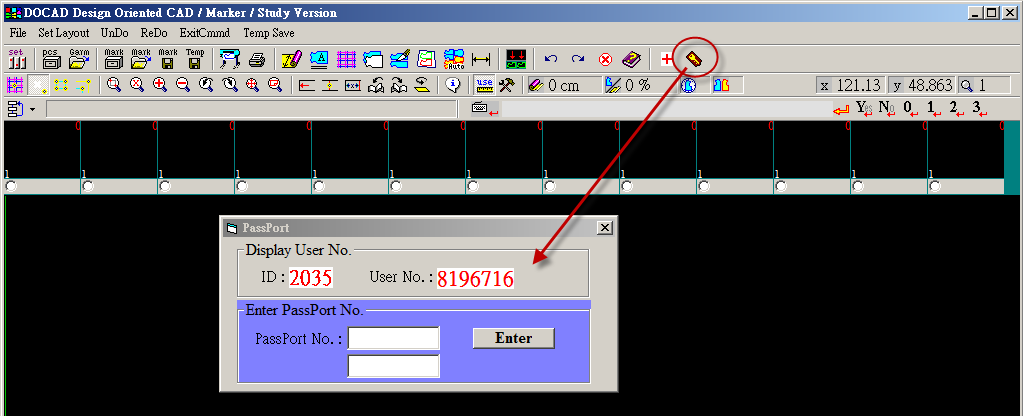 |
|

